Welcome to the Ultimate Guide to Mastering Roblox 2025. Here, we’ll share practical, modern strategies for excelling on Roblox in 2025. You’ll learn about playing, building in Roblox Studio, and earning Robux.
This guide caters to U.S. players, creators, and developers of all skill levels. It provides useful tips on account safety, the Roblox economy, gameplay, plus building and scripting. You’ll also find advice on design, marketing, and analyzing your creations to enhance safety, creativity, and profits.
Anúncios
The guide is structured to aid your progression. Begin with setting up your account and learning about safety. Then, dive into the basics of the economy and gameplay. Next, uncover the secrets of development, marketing, and analytics. With clear headings, navigate to the sections you need easily. This makes the guide both a comprehensive manual and a handy quick reference.
Key Takeaways
- This Roblox guide focuses on practical steps for 2025, from account setup to monetization.
- Content targets U.S. players, creators, and developers across all skill levels.
- Follow the ordered sections to build skills progressively: safety, economy, development, and growth.
- Use the headings to jump directly to topics like how to play Roblox or Roblox tips for creators.
- The guide emphasizes updated strategies for Roblox 2025 and real-world best practices.
Getting Started with Roblox: Account Setup and Safety
Setting up a Roblox profile is easy if you follow the steps. This guide helps new players and parents sign up. It also covers verifying contact info and setting safety measures. Starting with these steps keeps accounts and users safe.
Creating and verifying your Roblox account
Start on roblox.com or the Roblox app to make an account. Pick a username that keeps your personal info private. Use a strong password from a password manager and keep it safe. Verify your email and add a phone number for security.
Having your contact details verified is key for account recovery or if it’s hacked. After verifying, check your Account Settings. There, you can set up backup options and see if any new devices have logged in.
Setting up two-step verification and parental controls
Roblox’s two-step verification adds extra security. Use an authenticator app or texts to keep your account safe. Don’t forget to save your recovery codes somewhere secure.
Parents should use parental controls to limit what kids can do on Roblox. These controls can restrict chat, shopping, and who can contact your child. Age-friendly filters and the Parent’s Guide help manage what they see and do.
Understanding privacy settings and community guidelines
Roblox’s privacy settings control who can contact you and how. Set your permissions wisely, and keep personal info private. Teach kids not to share sensitive details online.
Roblox uses rules and tools to keep the community safe. Show kids how to deal with bad behavior and scams. Checking privacy and safety settings regularly helps you stay ahead of risks.
| Task | Why it matters | Quick action |
|---|---|---|
| Roblox account setup | Creates your identity on the platform and sets recovery options | Sign up on roblox.com or the app; use a unique username and password manager |
| Verify Roblox account | Enables password recovery and security alerts | Confirm email and add a phone number in Account Settings |
| Two-step verification Roblox | Prevents unauthorized access even if a password is stolen | Enable 2SV with an authenticator app or SMS; save recovery codes |
| Parental controls Roblox | Limits content, chat, purchases, and friend interactions for minors | Turn on Account Restrictions and set chat filters via Parent’s Guide |
| Roblox privacy | Controls who can contact you and see profile details | Set messaging and follow permissions to Friends or No One; avoid sharing personal info |
| Roblox safety | Reduces risk of scams, abuse, and exposure to harmful content | Review Community Standards, report abuse, and teach kids safe behavior |
Understanding Roblox Economy: Robux, Trading, and Monetization
The Roblox economy combines virtual currency, peer-to-peer exchanges, and cash payouts. Robux allows buying in games, supporting creators, and operating Roblox trading markets. Understanding Robux flow helps users make smart buying, earning, and investing decisions.
How Robux works and best ways to acquire it
You can buy Robux directly, use gift cards, or sign up for Roblox Premium. Premium members get monthly Robux and special trading and payout options. Creators earn Robux through in-game sales, game passes, and other developer items. Sometimes, there are events that give Robux too.
When purchasing Robux, remember the extra fees and how DevEx conversions work. With Premium, you get regular Robux and market benefits. Gift cards are another solid choice for those preferring store credit.
Trading items and safe trading practices
Trading on Roblox involves limited items and requires eligible accounts. Always use the official trade interface for offers. Evaluate items carefully by checking their history and prices before a trade.
Stay away from external sites offering deals or shortcuts. These are often scams. Keep trades on Roblox to ensure item legitimacy by checking their catalogue details.
Monetization options for developers and creators
Creators can earn in many ways like in-game sales, game passes, and access charges. Premium Payouts give money based on how much Premium members play their games. Ads and events also help increase earnings and visibility.
Through DevEx, creators can turn Robux into real money if they qualify. This requires following Roblox’s rules, documenting taxes, and reaching certain thresholds. Mixing immediate sales with long-term player engagement is key for lasting income.
| Method | Who benefits | Typical timeframe | Notes |
|---|---|---|---|
| Direct purchase (buy Robux) | Players wanting instant currency | Immediate | Best for one-off needs; watch platform fees |
| Roblox Premium | Regular players and traders | Monthly | Monthly stipend, trading eligibility, Premium Payouts |
| In-game purchases / developer products | Developers and active players | Immediate to short-term | Good for recurring revenue when you monetize Roblox game |
| Trading limited items (Roblox trading) | Collectors and traders | Variable | Use official trade interface to sell Roblox items safely |
| Premium Payouts | Creators with engaging experiences | Monthly | Based on Premium member engagement |
| Developer Exchange (developer exchange Roblox) | Eligible developers | After payout thresholds and review | Converts Robux to real currency; requires verification and tax info |
Core Gameplay Mechanics and Popular Game Modes
Discovering the main Roblox game modes can help players find experiences that align with their interests. In this section, we’ll explore different genres. You’ll get tips to help you choose games and improve your skills across various titles including obbies, simulators, tycoon, and roleplay.
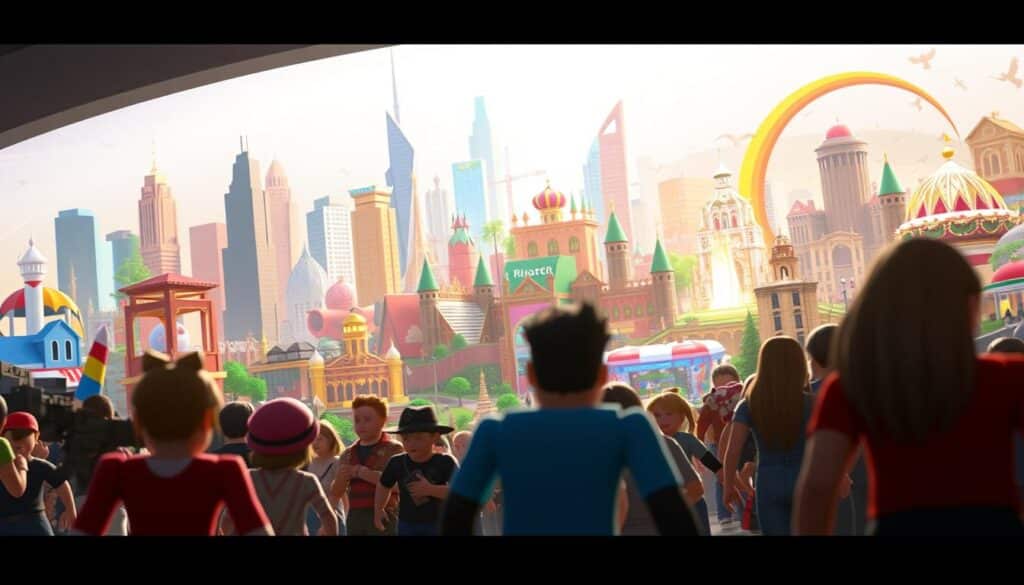
Overview of obbies, simulators, tycoons, and roleplay games
Obbies in Roblox are all about navigating obstacle courses with precision and speed. They feature challenging platform jumping, checkpoints, and short runs. Practice is rewarded, and the difficulty often increases, making them perfect for speedrunning.
Simulators in Roblox focus on growing and progressing over time. They involve routine tasks, enhancing equipment, and systems for ranking up. These elements keep players engaged, coming back to earn resources and obtain new items.
In tycoon games on Roblox, the focus is on building and managing resources. Players work on creating income streams, upgrading their setups, and automating processes. This allows for expansion and empire-building as the game progresses.
Roleplay games in Roblox prioritize socializing and creating stories. These games offer customizable characters, homes, jobs, and themed environments. They support lengthy play sessions driven by player stories.
Tips for mastering movement, combat, and in-game systems
Improving your movement in Roblox starts with mastering the camera and timing jumps. Opt for a consistent camera angle. Practice different jump techniques and grabbing onto edges on simpler maps. Adjusting sensitivity can also help with smoother navigation.
For combat, focus on aiming, understanding hitboxes, and managing cooldowns. Practice in easier matches, learn the patterns of different weapons, and position yourself wisely. This strategy can help you outsmart opponents.
Getting familiar with system interactions means managing your inventory efficiently, following quest lines, and choosing the right upgrades. Use guides and sandbox modes to get better without the stress of competitive play.
To cut down on lag, adjust your graphics and control settings. Making small changes in these areas can make a big difference in how smoothly you can move and fight in the game.
How to find trending games and understand player retention
Check out Discover pages and Featured lists to find new and popular Roblox games. Social media, like YouTube and TikTok, also showcase the latest game trends and clips.
Tracking session lengths, daily players, and how often they come back helps understand what keeps players interested. Games that share regular updates, offer daily bonuses, or have social elements usually keep players coming back.
Bringing in players with new content or special events can boost visits. Social features, such as inviting friends, joint tasks, and chatting in-game, keep players engaged for longer periods.
These guidelines can help tailor your practice to the type of game you’re playing. Focusing on specific drills for obbies, progression tactics in simulators, strategic planning for tycoon games, and engaging socially in roleplay scenarios will improve both your skills and your enjoyment.
roblox: Community, Social Features, and Networking
Roblox is all about making connections. It turns solo play into teamwork, learning, and chances in the real world. Use the tools below to connect with the Roblox community, find teammates, and gain trust.
Joining groups, making friends, and building your reputation
Search for Roblox groups that share your interests. Look for tags, genres, and developer groups. Join groups that are active, host events, and have good leaders. Being there for group events helps you meet others fast.
Become a friend by being trustworthy and helpful. Offer assets, feedback, and help in projects. Small acts show reliability over time. This builds your Roblox reputation.
Using chat, voice, and events to grow your presence
Use Roblox’s chat and voice features when you can. Set up your preferences for safety but remain approachable. Use private messages less and focus public chats on your goals.
Boost your visibility by hosting or joining events. Game nights, build jams, and demos draw people. Mix Roblox chats with Discord or Twitter. Remember to follow age and safety rules.
Etiquette, moderation, and conflict resolution in the community
Respect and rules are key for a healthy community. Follow anti-harassment rules and use Roblox’s tools to report bad behavior if needed. Group leaders should have moderators for chats and events.
If trouble starts, consider muting or documenting the issue. Report ongoing problems and contact Roblox Support for big issues. Fair moderation builds trust and lets everyone focus on creating.
| Action | Why it matters | Practical tip |
|---|---|---|
| Join relevant Roblox groups | Connects you with collaborators and players | Look for groups with frequent event posts and active staff |
| Participate in events | Raises visibility and attracts followers | Host weekly sessions or demos to build momentum |
| Use Roblox chat and voice wisely | Keeps communication clear and safe | Adjust privacy settings; keep public channels professional |
| Share quality work | Helps you build reputation Roblox fast | Release polished prototypes and update regularly |
| Follow moderation practices | Maintains a welcoming Roblox community | Document incidents and escalate to moderators or Support |
Beginner to Advanced Building: Roblox Studio Essentials
Begin by making a plan before downloading Roblox Studio. Use a checklist to choose the correct download for your device. Log into your account, turn on Explorer and Properties, and use Team Create to work with others in real-time.
Installing Roblox Studio and configuring your workspace
Start by getting Roblox Studio from the official website. Follow the instructions specific to your device. After installing, set up a clean workspace. Make sure the Explorer and Properties panels are easily accessible.
Turn on useful tools like Roblox Creator and version control to keep track of changes. Activate Team Create to collaborate with friends. Adjust settings for graphics and testing based on your audience.
Basic building tools, models, and terrain editing
Get comfortable with Move, Scale, and Rotate. For complex shapes, try Union and Negate, but anchor only necessary parts. Explore the Toolbox and Model Marketplace for quick assets, but stay away from untrusted sources.
Use the terrain editor for adding materials, heights, and shaping landscapes. Begin with simple materials and then refine. Carefully place mesh assets to avoid redundancy.
Arrange parts in a sensible way and name them clearly. Simplify parts to reduce system strain. Always test on less powerful devices to find any performance issues early.
Advanced techniques: scripting, animations, and optimization
Incorporate Lua scripts for more game interactivity. Keep scripts organized and easy to use multiple times. Use the debugger and logs to find issues.
Make engaging animations with the Animation Editor. Save them properly and test on various characters. This ensures they look good everywhere.
Optimize your game by minimizing physics demands. Use Level of Detail and Streaming Enabled for expansive areas. Utilize the Studio profiler to identify and fix any slowdowns. Adjust the viewing distance or complexity as needed.
Favor an iterative build process. Regularly test, backup, and gather player insights to improve and maintain quality.
Scripting with Lua: Creating Gameplay and Interactive Systems
Scripting brings ideas to life. When you learn the basics of Lua in Roblox Studio, you can create responsive worlds. You start by understanding simple concepts like variables and functions, then move to more complex ideas such as event-driven code and using core APIs.

Building good habits can make coding both faster and safer. By following best practices, like using modular scripts and clear names, you improve your work. It’s also key to avoid global variables and to keep code meant for players on their side. Make sure to use RemoteEvents and RemoteFunctions to keep client and server logic separate.
Most games rely on similar systems. You can create things like leaderboards, systems for health and respawning, scripts for inventory, and stores. For user interface tasks, Roblox’s UI scripts help manage menus, update displays, and animate elements. Always double-check server actions and clean client inputs to stop cheating.
Testing early can save a lot of trouble later. It’s crucial to learn how to check your Roblox scripts for issues using tools like the Output window and debugger. Use Studio’s testing modes to find problems, and work with others through Team Create for additional insights.
Be cautious when releasing your game. Gradually introduce updates and always keep backups of your work. Pay attention to security, especially around permissions and data storage, to stop hackers. Quickly fix any security gaps you discover.
| Task | Recommended Practice | Tools |
|---|---|---|
| Organize code | ModuleScripts, consistent naming, comment key logic | Script Editor, Luau linter |
| Client-server separation | Place UI code on client, validate actions on server | RemoteEvents, RemoteFunctions |
| UI interactions | Keep UI updates local, confirm purchases server-side | Roblox UI scripts, GuiService |
| Debugging | Use prints, breakpoints, and inspect stack traces | Output window, Studio debugger |
| Testing | Iterative tests, Team Create, staged rollouts | Play Solo, Start Server, Team Create |
| Security | Sanitize inputs, restrict assets, server-side checks | ReplicatedStorage, ServerStorage |
Design and UX: Making Engaging Games Players Love
Good design begins with clear goals and an easy start for players. When designing games on Roblox, it’s crucial to make the first experience friendly and swift. Utilizing brief tutorials, clear UI, and quick feedback reduces new player challenges and preps for longer playtime.
Core principles of game design and player flow
Design the player’s journey from starting to becoming a master. Set easy goals, show progress, and use consistent feedback so players always know their next move. Strong UX on Roblox means having menus and prompts that help, not confuse.
Make initial levels easy and reward small achievements to boost confidence. These early successes smooth the way for players to keep coming back.
Designing levels, rewards, and progression systems
Create levels that are easy to navigate with clear paths and rest points. Adding checkpoints helps lessen frustration and balance challenges. A well-thought-out level encourages exploring and maintains a steady pace for the player.
Rewards in Roblox games should give immediate joy and goals for the future. Use visual and audio cues for quick rewards. For long-term goals, introduce daily rewards, quests, and levels that inspire players to stay engaged.
Adding new content and time-limited events introduces fresh goals and changes reward systems without altering the game basics.
Balancing difficulty, monetization, and fairness
Ensure a blend of challenge and access by offering varied difficulty options and adjustable game difficulty. Test different skill levels to keep the game flow smooth without harsh difficulty spikes.
Monetization strategies should enhance gameplay. Opt for cosmetics or time-savers over game-changing items. Fair item drop chances and clear pricing earn players’ trust and foster community.
Focus on key data: how long people play, how many leave after tutorials, and who buys extra items. Use this info to adjust game balance, aiming for a fair, fun experience for all in Roblox games.
Marketing Your Game: Launch Strategies and Promotion
To make your game a hit, start with a solid launch plan. Decide if your focus is on getting new users, keeping them, or making money. Then, organize your work into creating ads, reaching out to the community, and running paid campaigns. This helps keep everyone on track and able to see their progress.
Creating an effective game thumbnail and description
Make your Roblox game stand out with a thumbnail that catches the eye. It should focus on one key point that shows what your game is about. Use text only if it makes your message clearer. Try out different thumbnails to see which one gets more clicks.
Your game’s description should grab attention fast. Start with the most exciting detail, list the main features, explain briefly how to play, and mention any updates. Make sure to tag your game correctly to increase its chances of being found.
Leveraging social media, Discord, and creator communities
Be where your players are: YouTube, TikTok, Twitter/X, and Instagram. Share exciting gameplay clips and behind-the-scenes looks to keep interest high. Approach content creators with a solid game to try and a clear message.
Create a Discord server for your game for news, beta tests, and help. Offer spaces for feedback and organizing events. Also, join in on Roblox forums and Reddit. They’re great places to meet others and get the word out about your game.
Using ads, events, and collaborations to boost visibility
Invest in Roblox ads and keep an eye on the results. Use special events, contests, and freebies to get players excited when you launch. Combining these with livestreams can spread the word even further.
Work with other developers on Roblox for joint promotions. This can introduce your game to more players. Always check the results of your spending on ads and influencer partnerships to improve your future marketing efforts.
Analytics and Growth: Tracking Metrics and Iterating
Understanding your game’s performance needs more than just a feeling. It’s crucial to use solid metrics to guide the design, money-making aspects, and updates. This keeps players interested and opens their wallets more. Here’s how to measure, analyze, and test effectively.
Key performance indicators: engagement, retention, and revenue
Keep an eye on Daily Active Users (DAU) and Weekly Active Users (WAU) to gauge your game’s reach. Checking how long sessions last can tell you if the game is engaging. Look at retention rates like D1, D7, and D30 to find where players quit.
To get the hang of how well you’re making money, track your average revenue per user (ARPU) and how often they buy. Keeping tabs on churn helps understand when and why users bail. What each KPI tells us can lead to fixing or tweaking the game.
Using Roblox analytics and third-party tools
Begin with tools like Roblox Developer Stats and Game Analytics for basic insights. Adding custom events helps you follow everything from sign-ups to purchases within Roblox.
Mix Roblox’s own tools with things like Google Analytics for deeper insight. Watching how online chats connect with game activity gives extra clues. Make sure you’re consistent in how you tag for easy comparison across tools.
How to iterate on feedback and run A/B tests
Gather thoughts from players through quick surveys, specific playtests, and chat pollings. Compare this with play data to decide on changes that will help keep players and earn more.
For A/B testing in Roblox, change one thing at a time—like the words on a button, prices, or how big rewards are. Make sure your test group is big enough and know what success looks like. Stick to a process: guess a solution, test it, look at the data, make your change, and check again.
Balance quick small tests with bigger experiments on new features. Keep track of what worked and what didn’t. This method lets you fine-tune your game based on real data, not guesses, boosting player interest and spending over time.
Staying Ahead in 2025: Trends, Updates, and Tools
The Roblox world is changing quickly. If you keep up with Roblox 2025 trends, you’ll see new engine upgrades, better graphics, and improved gameplay physics. These changes will make games more immersive. Always check the Roblox Developer Forum and Developer Hub for updates and sneak peeks.
New platform features to watch
New updates will make games run smoother on both computers and phones. There will be more ways to customize your avatar, opening up new ways to make money through fashion items. Also, improvements to how we talk and chat in games will make playing with others even better. Look out for updates that help developers work more efficiently and support for playing games across different devices.
Emerging genres and monetization
Games that mix social aspects with simulation are becoming popular. Also, tools that use AI to help make content faster are on the rise, making games more tailored to you. Playing games across different platforms, like consoles and PCs, helps reach more players. New ways to make money, like subscriptions and battle-pass systems, are starting to change the game for creators.
Using the cloud for game data and using AI in creative ways is getting more common. These tools help game studios figure out what players like and how to make their games run better, all while following Roblox rules. Thinking about combining live events in games with special subscription offers could help make more steady money.
Tools, plugins, and learning paths
Roblox plugins help make game development faster. Some popular choices help with building the game world, managing how your game is built, and spotting technical problems. Combine these with learning resources like Roblox Education, the Developer Hub, and special tutorials to improve your skills fast.
There are also community resources like YouTube videos, Udemy courses, and Discord groups that help you move from beginner to expert topics. Start with the basics of Lua programming, then learn about game design and how to use data to make your game better. Adding skills in advertising will help you get your game out there and find players.
Staying ahead means using a mix of direct practice, trying out plugins, and learning from the vast resources Roblox offers. Keeping up with the latest features and testing out recommended plugins will make sure your games stay interesting and in line with the latest trends in Roblox.
Conclusion
This Roblox guide brings together everything you need for Roblox 2025. Make sure your account is safe with things like two-step verification and setting your privacy right. Knowing about Robux, how to trade safely, and making money fairly will help your projects last. Learning the basics of gameplay and Studio, plus coding with Lua and designing good user experiences, will make your games unforgettable.
Now, it’s time to act. Boost your account’s security, become part of a developer group on the Roblox Developer Forum, or begin with a Studio tutorial. Track your game’s success with analytics and boost it by sharing on Twitter and Discord. Always put player safety first and be clear and fair with money to keep your community strong and involved.
Keep this recap of Roblox tips handy. Stay updated by following Roblox Developer channels and use the resources and tools we mentioned. This guide aims to support players and creators to grow, learn, and confidently navigate Roblox 2025. And remember, keeping your projects fun and fair is key.



