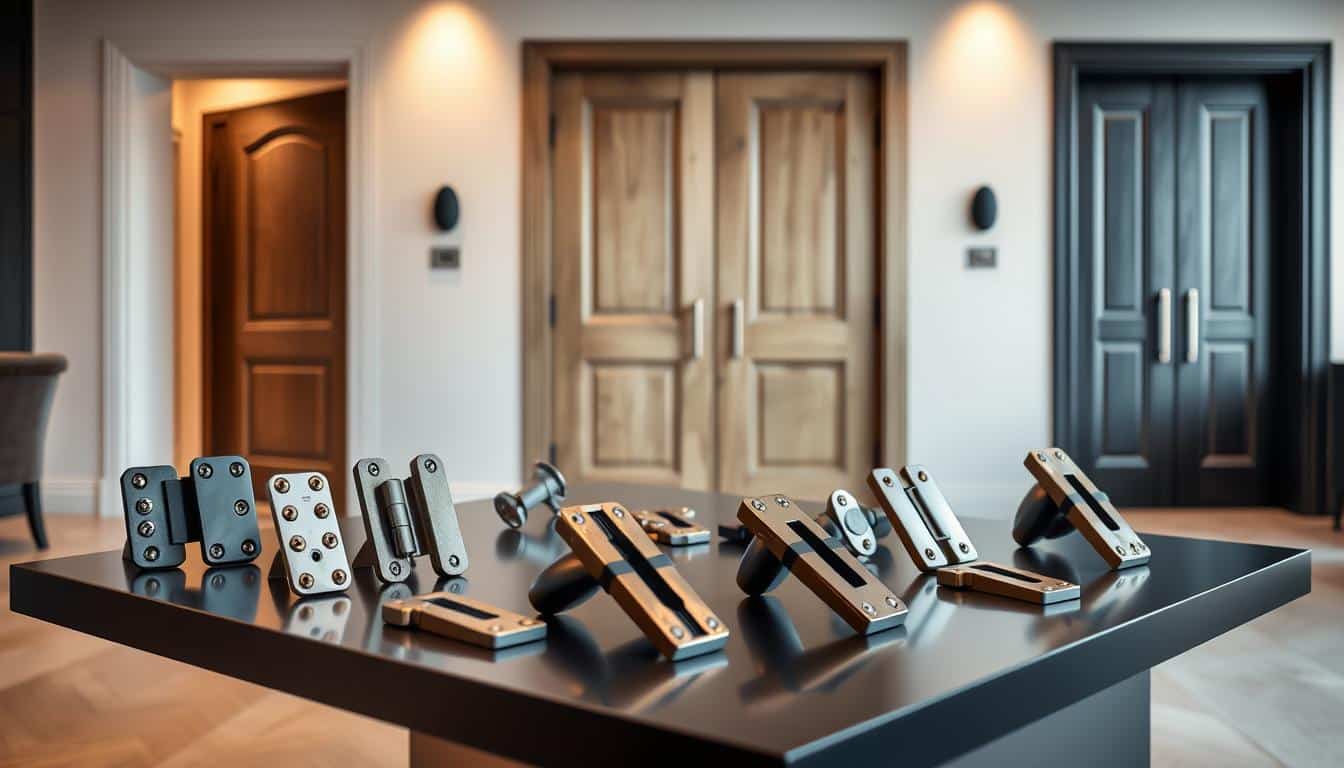Anúncios
Welcome to your journey into Roblox Studio. It’s where creativity and technology blend in game development. This guide aims to unlock your potential, offering insights into Roblox Studio’s incredible tools. It empowers you to bring your ideas to life as playable games.
Roblox Studio is more than a platform; it’s a playground for creativity. Here, you can use tools like Lua scripting to make fun gameplay. No matter if you’re starting out or you’ve developed games before, we’re here to boost your skills. And inspire you to share your unique games with millions around the world.
Anúncios
Introduction to Roblox Studio
Roblox Studio is a powerful and flexible tool for creating games. It helps both new and experienced developers make, script, and publish games. Its easy-to-use interface and many resources help create games that players around the world love.
What is Roblox Studio?
Roblox Studio is the top platform for making games. It has many features for creating unique games. It encourages users to be creative and innovative. Developers can turn their ideas into fun games, adding to the vibrant world of online games.
The Importance of Game Development on Roblox
Game development on Roblox is very important. It lets thousands of creators share their games with the world. Roblox Studio gives developers many tools and a marketplace for virtual items. This helps with teamwork and creativity. It’s a great place for learning about programming, design, and storytelling.
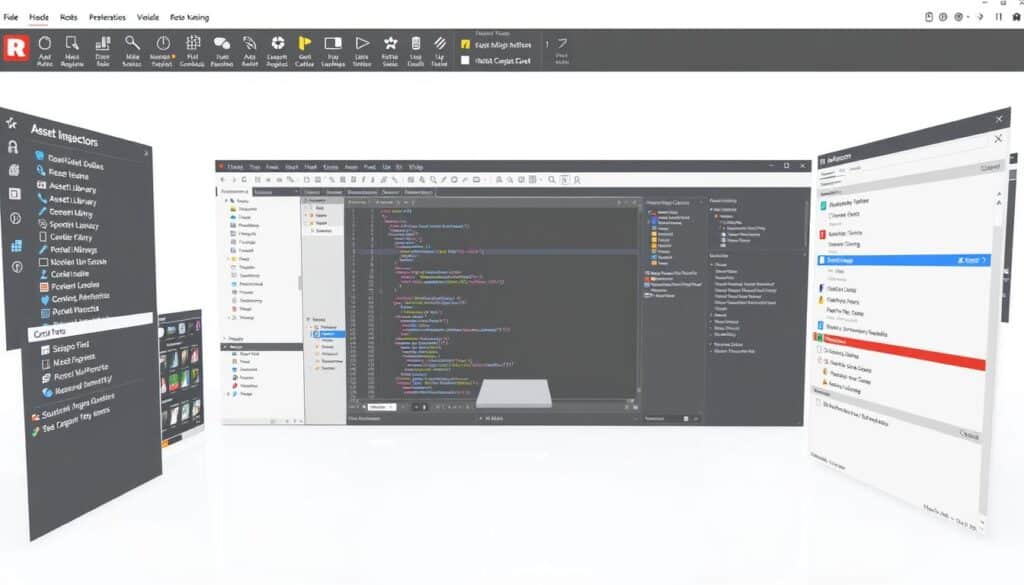
Understanding the Interface
The Roblox Studio interface is easy to use. It helps developers build games by making things more straightforward. You’ll quickly learn where everything is, which helps you work better and faster. When you get to know the interface, you’ll find panels that are very helpful for designing games.
Navigation and Layout Overview
Getting around in Roblox Studio means knowing a few key parts. These include Explorer, Properties, and Toolbox panels. Each one has a special role in making game creation easier. For example, the Explorer panel lets you see and organize your game’s parts. The Properties panel lets you change details of your selected items. And the Toolbox gives you access to assets made by others.
Essential Toolbar Functions
Knowing how to use the toolbar is key to doing well in Roblox Studio. It has icons that help you do things like pick, move, and change objects in your game area. Getting used to these icons will make your work smoother. The toolbar has tools for basic tasks right where you need them. This setup helps make game making a better experience.
Getting Started with Your First Game
Starting your first game in Roblox Studio is thrilling. It’s key to begin with a good base, meaning picking the best game templates is crucial. Roblox Studio gives you many templates for different game types. These templates give you the basic layouts and designs you need to get started. Once you’ve chosen a template, you add building objects. This brings your game idea to life. Using Roblox assets from the Toolbox makes your game look better and more interactive.
Choosing the Right Template
Understanding the different game templates Roblox offers is essential for a smooth start. You have several popular options:
- Obby templates for obstacle courses
- Racing templates for thrilling races
- Adventure templates for exploring new worlds
Choosing a template that matches your game’s style helps with your design. It prepares you for more development work.
Adding Objects and Elements
With your template ready, it’s time to add engaging objects. The Toolbox offers a large library of Roblox assets, including:
- Models for characters and settings
- Textures to make objects look better
- Sound effects to enhance the game’s feel
By adding these elements, your first game will not only look great but also offer an engaging experience. This will keep players coming back.
Roblox Studio: Building Your World
Creating 3D worlds in Roblox Studio opens countless doors for those who make games. You can use simple building tricks to make stunning, engaging places for players. We’ll show you important tips and how using simple shapes and Roblox’s own tools can make a big difference in what you create.
Easy 3D World Building Techniques
Learning how to build in 3D helps you make amazing things from your imagination. You can move, change, and combine things to make landscapes, cities, or even magical worlds. Here are some basic skills to get started:
- Drag and drop functionality for swift object placement
- Adjusting object properties for size, rotation, and color
- Combining multiple objects to create complex structures
- Layering environments for depth and realism
Utilizing Out-of-the-Box Primitives and Services
Roblox Studio gives you simple shapes called primitives to use as the foundation of your projects. These shapes help you quickly build detailed scenes without needing to know complex modeling. Also, Roblox’s special services like Terrain and Lighting add more beauty and function to your world.
Scripting Basics in Roblox Studio
Learning Lua scripting is key for improving games on Roblox. It lays the groundwork for adding lively features to your projects. With Lua, you can make games interactive, which makes them more fun. This skill is important for creating game mechanics that keep players interested.
Introduction to Lua Scripting
Lua is the main scripting language in Roblox Studio, perfect for new and experienced developers. Its structure makes game elements easy to control. Knowing how to use Lua can really make your games better. It lets creators add special touches that players love.
Creating Interactivity and Gameplay Mechanics
Adding interactivity is crucial in game design. Lua scripting lets developers make games react to what players do. Important gameplay elements include:
- Triggering events based on player actions
- Managing in-game physics for realistic motion
- Designing quests and objectives that encourage exploration
Looking at scripting examples helps learn effective Lua use. Even simple scripts can make a game engaging. Learning these basics opens up a world of creativity in Roblox Studio.
Designing Characters and Environments
Creating great game experiences depends a lot on good character design and making cool environments. Roblox Studio has awesome tools for making things look great and strike a chord with players. Developers use these tools to make unique characters and places, making the game more fun to play.
Customizing Game Aesthetics
How a game looks is super important for drawing players in and making the game more fun. Designers have lots of options for customization, like:
- Unique character models that reflect different themes.
- Color palettes that evoke specific moods and atmospheres.
- Custom accessories and clothing to set characters apart.
All these choices help create a game that stands out and stays in the player’s memory.
Importing and Rigging Avatars
Rigging avatars is key for awesome character design. It’s about getting the avatar ready for animation, which makes movements look real and smooth. Here’s how to rig avatars:
- Importing 3D models from design software.
- Setting up bones and joints to define movement.
- Testing animations to ensure seamless integration.
Learning to rig means developers can make their character designs come to life. This adds to making the game’s environment and play better on Roblox.
Testing and Debugging Your Game
Making sure your game is top quality is super important. Effective testing is key to this. Doing thorough playthroughs helps you spot possible gameplay problems. It also makes the game better for your players. Roblox Studio has built-in tools to help test and debug games easily.
Conducting Test Playthroughs
Start by making time for effective playthroughs. This helps you see the game from your players’ perspective. You’ll find issues and see where to make the game better. Here’s what to do:
- Run the game in play mode to simulate actual gameplay.
- Pay attention to user experience and gather feedback from testers.
- Observe gameplay mechanics and identify areas where the game may lag or have issues.
Identifying and Fixing Issues
While testing, you’ll likely find problems needing fast fixes. Use these debugging strategies to keep your game’s code solid:
- Use the output window to check for errors and warnings during playthroughs.
- Review your scripts and identify any discrepancies that may affect gameplay.
- Prioritize fixing critical issues that hinder player experience before addressing minor bugs.
By carefully doing test playthroughs and using smart debugging methods, your game will be polished and ready. Regular testing and fixing issues make the gameplay smooth and fun. This leads to happy players at launch.
Publishing Your Game on Roblox
After creating your game, the next step is releasing it on Roblox. This includes setting up your game’s details to attract players. Make sure your game’s title and description are clear and inviting. These are key to making a strong first impression.
Setting Up Game Details and Monetization
Start with a catchy title and a summary that captures your game’s spirit. These need to clearly convey what players can expect. Also, think about ways to make money with your game. You could offer in-game items for sale or special access for a price. This not only makes the game more interesting but also helps you keep improving it.
Sharing Your Game with the Community
Getting the word out through the community can expand your game’s visibility. Use social media and Roblox forums to tell people about your game. Ask players to post their thoughts and what they enjoyed. Interacting with your community helps build a strong group of players. The more engaged they are, the more your game will grow.
Collaborative Creation in Roblox Studio
Working together is key in today’s game making on Roblox Studio. This platform is great for teamwork with its tools for editing together and sharing easily. It lets developers build together, making their work flow better and their ideas more creative.
Real-time Collaboration Features
Roblox Studio’s real-time features let many users work on a project at the same time. This means:
- Updates show up right away, boosting productivity since all can see changes instantly.
- Shared scripting sessions encourage working together and learning from each other.
- Easy communication tools help with talking and giving feedback while working together.
Utilizing Group-Based Access
It’s important to manage who can do what in a project, especially in a team. This helps in many ways, like:
- Giving team members specific roles so everyone knows their job.
- Setting permissions to control who can see or use certain things based on their role.
- Planning profit sharing to encourage everyone to work hard on the project.
Using these group access tools helps make a well-organized team that works better together.
Conclusion
Roblox Studio is a key to unlocking creative power for future game makers. It teaches you the basics, from navigating the platform to building your first game. This guide shares important tools and tips for a great Roblox game design experience.
We talked about the basics of scripting, how to design characters, and working together with others. Each step in Roblox Studio gives you the skills to make your game ideas real. Dive into game making with the support of the Roblox community behind you.
Starting your creative journey, remember Roblox Studio is more than just software. It’s a space where dreams and innovations come together. Let your passion lead your work. Be bold in exploring your creativity. The Roblox world is waiting for your unique contribution!