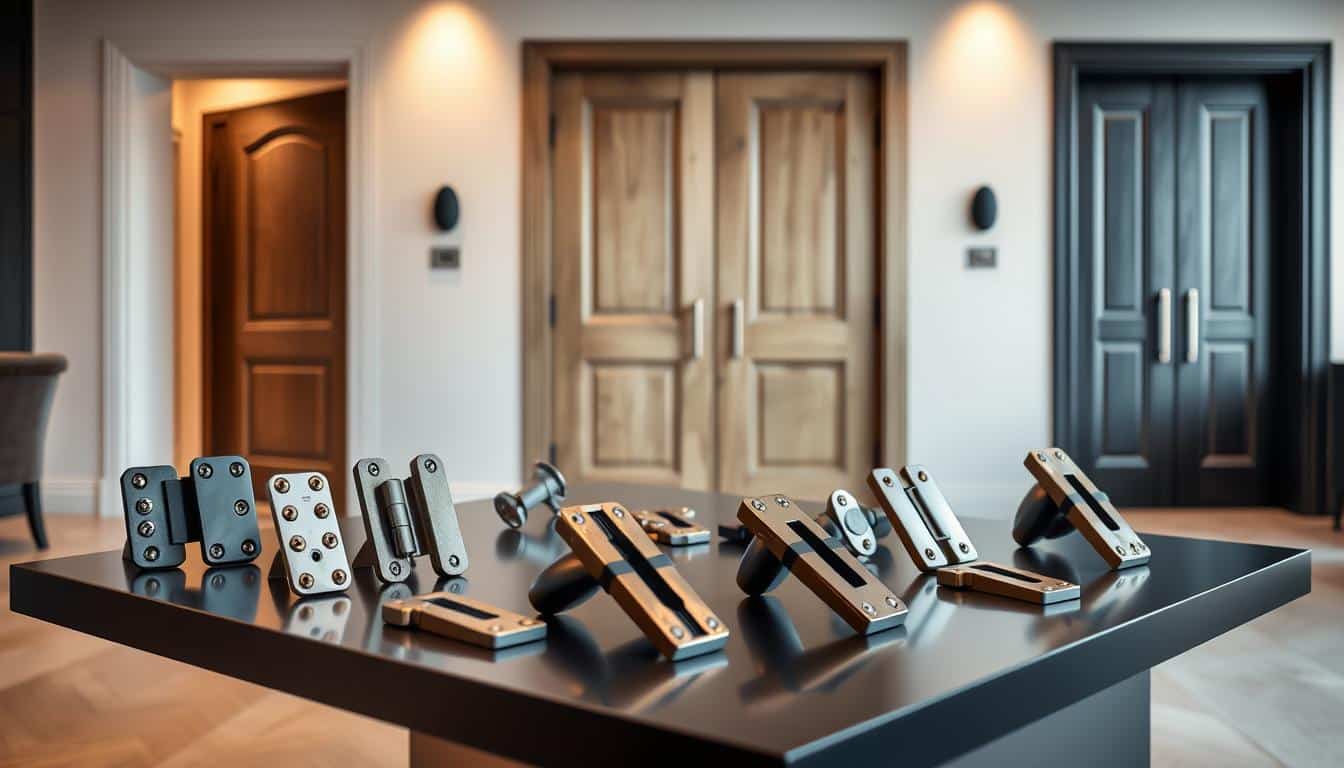Anúncios
Welcome, everyone! This Roblox guide is for new players, parents, creators, and anyone looking to improve their skills. We’ll cover everything from setting up your account to creating your own games. Our goal is to help you navigate Roblox with ease.
Anúncios
Roblox isn’t just any platform. It’s a vast world where millions create and play games. Whether you’re into obstacle courses, roleplaying, or competitive games, there’s something for everyone. This guide makes starting out simple and fun.
Here you’ll learn the basics: setting up your account, understanding Robux and memberships, and finding beginner-friendly games. We’ll also touch on how to join the community, customize your avatar, and even trade. Plus, there’s a section on keeping your account safe.
We’ll guide you from the basics to more advanced tips and tricks. As you follow along, you’ll learn how to level up your Roblox game play. It’s all about making steady progress and staying safe online.
Key Takeaways
- This Roblox guide helps players set up accounts and learn basic gameplay.
- Beginner Roblox tips include where to find friendly games and how Robux works.
- The guide covers safety, parental controls, and community features.
- Performance and troubleshooting tips help reduce lag on PC and mobile.
- Creators get starter advice for Roblox Studio, game design, and monetization.
Getting Started on Roblox: Account Setup and Basics
Starting on Roblox is easy once you know the steps. First, plan for account setup to keep your info safe and have fun. We’ll cover how to pick a username, set safety options, and understand Robux and buying stuff.
Choosing a username and avatar best practices
Picking your Roblox username? Choose something cool that’s also safe. Steer clear of real names or anything too personal. Make sure it follows Roblox’s rules to avoid issues.
In the Avatar Editor, pick styles that go with how you play. Try them out on different devices. Go for simpler looks to help games run smoothly, even on weaker devices, but still keep it stylish.
Account types, parental controls, and privacy settings
Roblox has different accounts for all ages. If you’re under 13, make sure your birthdate is right to get extra safety features. Parents can use controls to keep tabs on chats and game joins.
Setting up a PIN helps stop others from making changes. Also, use two-step verification for better safety. Adjusting privacy settings can keep away strangers and make sure your profile is just right for you.
Understanding Robux, memberships, and in-game purchases
Robux is the money in Roblox for getting cool stuff for your avatar or games. You can get Robux online, on the app, or with gift cards.
A Roblox Premium membership gives you Robux every month, special trading options, and more money for creating games. Buying stuff in games? Check before you click and stick to a budget to avoid surprises.
Be careful with rare items and trades. Follow the rules and know the risks. Always make sure your purchases are on Roblox, save your receipts, and learn about refunds before you spend any Robux.
Core Gameplay Tips for New Players
Begin by exploring Roblox’s Discover and Popular pages to find games that fit what you like. Look for games tagged “Beginner” or “New Player Friendly” by filtering by genre. Stick with creators known for quality to enjoy good games again.
For a more relaxed experience, try playing on smaller servers. Here you can learn without feeling rushed.
How to find beginner-friendly games and servers
To find easy games, use the sorting options. You can look at new, popular, or recommended games. Always check reviews and comments to see if a game has good support.
Game details will tell you about its difficulty and what you need to do. For finding servers good for new players, check how many players are there and choose ones for beginners.
Essential controls, movement, and camera tips
Start with learning the basic controls. On PC, WASD keys move you, space is for jumping, and the mouse looks around. Mobile devices use touch and tilt, while consoles use thumbsticks and buttons.
Change the camera sensitivity to make it easier for you. You can pick first or third-person view depending on your game. Use mouse lock for better aim in shooting games. Customize controls if the game allows it, and practice moving, jumping, and other basics.
Progressing through levels and basic objectives
Advancing usually means finishing quests, collecting items, and getting new gear. Aim to complete a quest or level up each time you play. Know where to respawn safely to avoid losing too much.
Look for help within the game from tutorials or NPCs. Reading update notes helps you keep up with game changes. Play regularly, set goals, and focus on the game’s essentials to improve fast.
Advanced Strategies for Competitive Roblox Games
This section is about making your gameplay better for competitive Roblox matches. It suggests practicing often, knowing your role in the team, and making small tweaks to your gear and how you communicate and move. These changes can really make a difference in competitions.

Optimizing loadouts and game-specific builds
Learn the best current strategies by checking out patch notes, developer blogs, and tips from top YouTubers. When picking your Roblox gear, choose items that let you adapt to different roles as the game changes.
Try different weapon combinations in easier matches before the big game. Adjust your gear to find the right mix of speed, power, and protection. Assault players should focus on speed and medium-range attacks. If you’re supporting, pick gear that helps you last longer and offer more help to your team.
Team coordination and communication tips
Before the game starts, assign clear roles like defender or attacker. This way, everyone knows what to do when the game gets intense.
If you can, use voice chat to talk with your team. Otherwise, quick messages and signals can also help you point out where enemies are and when you’re ready to use special moves. Always talk kindly and helpfully to keep everyone’s spirits up during long play sessions.
Timing, map knowledge, and practicing mechanics
Knowing where and when enemies might show up helps you plan better attacks and defenses. Good map understanding in Roblox means you can grab objectives and bonuses at just the right time.
Practice aiming and moving in special practice areas or private servers. Work on perfecting your aim, controlling your recoil, and mastering quick moves like bunny hopping, if the game lets you. Get used to the game’s timing by practicing regularly with your teammates.
| Focus Area | Actionable Steps | Expected Benefit |
|---|---|---|
| Loadout Optimization | Track patch notes, test in casual matches, tweak attachments | Better role fit, improved survivability, higher damage output |
| Team Play | Assign roles, establish callouts, use voice or pings | Faster decisions, fewer mistakes, coordinated objectives |
| Map Practice | Study routes, mark choke points, rehearse timings with squad | Predictable rotations, controlled engagements, smarter positioning |
| Mechanics Training | Use drills for aiming, recoil, movement; record and review | Smoother execution, clutch plays, steady improvement |
roblox Community and Social Features
Roblox is a lot more fun when you make friends. The Roblox community loves when players team up, share what they’ve made, or run events together. Learning how to act and use the site’s tools can help you make friends safely and join in on all the fun activities.
Making friends, joining groups, and forming clans
When adding a friend, it helps to send a quick message and hang out in a game a couple of times before you think of yourselves as close friends. Joining groups on Roblox is great for those who like the same things. On group pages, you can post news, schedule meetings, and let everyone know who does what.
Set clear rules, a regular schedule, and fair ways to pick new team members for clans. You can use the money collected by groups or Roblox’s group tools to buy things together, give out prizes, or promote members. Having these systems helps keep groups well-organized and trusted.
Using chat, voice features, and safe communication practices
Roblox has text chat, private messages, and voice chat in some games. Make sure to set who can message or join you in games. It’s important to teach younger players to only get messages from friends and not to share private info.
Report anyone you see being mean or trying to scam others using Roblox’s reporting tools. Roblox’s chat is safer thanks to filters that hide personal info and bad words. Parents should check the chat settings and turn on strict filters for kids.
Participating in events and community challenges
Roblox events can be big holiday celebrations or challenges set up by other players. Look on the Events page or follow developers on social media to find short-term events and contests. Joining in can get you badges, special items, and new friends.
Boost how involved you are by streaming a game, showing how to build something, or going to a virtual event. Being part of the community makes your group or team more visible and builds stronger connections within Roblox.
| Activity | Where to Manage | Benefits |
|---|---|---|
| Friending | Profile and in-game prompts | Quick team-ups, social play, private messaging |
| Roblox groups | Group page (roles, funds, wall) | Organized events, promotions, shared purchases |
| Clans/teams | Group tools and external schedules | Competitive coordination, recruitment, clear rules |
| Chat and voice | Privacy settings and in-game controls | Live coordination with Roblox chat safety when configured |
| Events and challenges | Events page, developer channels | Badges, cosmetics, community recognition |
Customization: Avatar, Items, and Gamepasses
Playing Roblox becomes more fun when you customize your presence. This section covers tips on choosing avatars, trading items safely, and smartly spending on game extras. Learn how to enjoy games fully without regretting your purchases.
Avatar basics
Start by using the Avatar Editor for mixing up your look. Combine shirts, pants, and accessories for fresh outfits. Select body types and animations that best fit your gaming style. For example, slimmer rigs are great for PvP games, and bulkier ones suit role-play games well.
Make sure your accessories don’t block your game view. Check items in the Avatar Shop, using filters to stick to your budget or find sales.
Trading and item safety
Most users need a Roblox Premium membership to trade. Always check an item’s details before trading. Keep records of your transactions to track your trades.
Watch out for scams, especially from third-party sites. Signs of scams include pressure to act fast, asking for account info, or deals off Roblox. Use Roblox’s tools to report any suspicious deals.
Gamepasses versus cosmetics
Gamepasses offer gameplay benefits, while cosmetics upgrade your look. Check reviews and the creator’s reputation before buying. Prioritize purchases that enhance your fun or game progress. Smart spending means waiting for sales or buying from trusted creators.
Quick comparison
| Purchase Type | Typical Cost | Benefit | Risk |
|---|---|---|---|
| Cosmetic item | Low to medium | Personal style, no gameplay change | May lose value if trend fades |
| Gamepass | Medium to high | Feature or advantage in a specific game | Limited to one game, depends on developer updates |
| Limited item (tradeable) | Varies, can be high | Resale potential via Roblox trading | Market volatility, scams if off-platform |
| Robux purchase | Real-money tiers | Currency for all in-game buys | Poor ROI if spent impulsively |
Actions to take
- Apply Roblox avatar tips by testing gear and animation packs in-game.
- Use Roblox trading safeguards: verify history, keep logs, and report fraud.
- When tempted, weigh Roblox gamepasses by developer quality and player feedback.
- Follow buy Robux tips: wait for sales and prioritize purchases that add true value.
Safety and Parental Guidance on Roblox
Keeping kids safe on Roblox means taking a few smart steps. Parents can use controls to limit play, monitor activity, and instill good online habits. This reduces risks.
Setting age-appropriate restrictions and chat filters
Start by adjusting account settings. Enable Account Restrictions for young kids to keep them within safe play zones. Select a chat filter level to protect your child. Roblox automatically filters chats for under-13 users, blocking harmful words and links.
For teens, make sure the privacy settings are tight. Only let Friends or No One send messages, join games, or follow them. Use an Account PIN to keep these settings secure. Also, add two-step verification for an added layer of security.
Recognizing and reporting scams, bullying, and inappropriate content
Be wary of free Robux offers, fake user names, and phishing in chats. Look out for any signs of grooming, such as persistent private messages, offers to move the chat outside Roblox, or deals that seem unrealistic.
To tackle abuse, report it directly in the game. Use the Report Abuse feature for reporting players, messages, or games. If something serious happens, get in touch with Roblox Support with your proof. In extreme cases, contacting local law enforcement may be necessary.
Guidelines for parents: monitoring play and setting limits
Set clear rules for when and how long your child can play. Use device timers available through iOS, Android, Xbox, or Windows for help. Regularly check their friend lists and which groups they’re in.
Playing together helps you get the hang of the games and see who they interact with. Limit spending by using gift cards instead of credit cards. Teach your child not to share personal info. Parental controls on Roblox can also help manage their spending and playing time.
Performance Optimization and Troubleshooting
Playing smoothly is key to having fun. This guide will show you simple steps to cut down stutter, solve common issues, and pick the right hardware and network for Roblox.
Improving FPS and reducing lag on PC and mobile
To start, lower the graphics quality in Roblox settings. Reduce textures and shadows to increase frame rates. Also, shut down background apps like Chrome, Discord, or Dropbox to save RAM and CPU power. Choose simpler outfits and turn off items with lots of particles to reduce avatar complexity.
On phones, use battery-saving modes carefully and stop apps like Gmail or Instagram from syncing in the background. Open Roblox’s performance stats to see FPS drops. Keep adjusting the graphics until the game runs smoothly without losing quality.
Common error messages and how to fix them
Roblox players often face known errors. If you see Error Code 267, it might mean a script or permission issue has kicked you out. Check the game’s permissions and try to join again. Error Code 279 is about connection issues; check your firewall and open the needed ports. Error Code 524 is when you can’t access a private server.
Simple steps can fix many issues: restart the Roblox client, clean your browser cache for web games, and reinstall the Roblox app if it’s necessary. Make sure Roblox is allowed in your antivirus and firewall settings. Check your network’s speed and ping, and look at the Roblox Status page for any outages.
Recommended hardware and network tips for smooth play
Follow this guide for a great Roblox experience. Go for a modern CPU and at least 8GB of RAM. A separate GPU boosts performance for demanding PC games. On mobile, pick devices with updated OS versions and plenty of free RAM.
Network choices are as important as hardware. Use a wired Ethernet connection on PCs for less lag. Opt for 5 GHz Wi‑Fi over 2.4 GHz. Shut down apps that use a lot of bandwidth like cloud services and streaming during gameplay. Turn on QoS on your router to make gaming traffic a priority and talk to your ISP if you still face high latency. Test your ping to Roblox servers to pinpoint and fix lag issues.
- Quick tips: Lower graphics, close background apps, check firewall.
- When errors appear: Restart, clear cache, reinstall, check network.
- Upgrade path: More RAM, a newer CPU, and a discrete GPU improve FPS.
Creating Your Own Roblox Game: Beginner’s Guide
Are you ready to create something amazing for players? This guide will show you the core steps to make your own Roblox games. You’ll learn to use tools, design fun loops, and keep your audience coming back with exciting updates.
Intro to Roblox Studio and essential tools
First, download Roblox Studio from the official Roblox site and log in. It quickly installs on both Windows and macOS.
Get your workspace ready by opening the Explorer and Properties panels. Then, use the Toolbox to add models and the Terrain Editor to shape your game world. The script editor uses Lua to bring your game to life.
Begin with simple scenes and basic scripts. Remember to save often. For help, check the Roblox Developer Hub for full tutorials and code examples.
Designing gameplay loops, maps, and monetization
Create a core gameplay loop that keeps players engaged. Make sure rewards are interesting and feedback is quick.
Start with basic maps and improve them. Ensure game challenges are balanced and guide players visually. Always test how your game looks on both mobile and PC.
When adding monetization, keep it fair. Sell items that offer fun or aesthetic improvements. Think carefully about using ads and limited-time items to make money while respecting the community.
Testing, publishing, and promoting your game
Begin by testing the game yourself, then ask friends to help. Use their feedback to polish your game before launching.
When ready to publish, open Studio and click the Publish button. Set your game’s options for access and how you’ll make money. Turn on analytics to see what players like.
Attract players with a great thumbnail and game description. Use social media to share news, collaborate with other devs for more attention, and consider Roblox ads for extra reach.
Always listen to your players to know what to fix or add next. Small updates can make a big difference in keeping your game popular.
| Stage | Key Actions | Tools |
|---|---|---|
| Setup | Install Studio, configure workspace, learn Lua basics | Roblox Studio, Explorer, Properties |
| Prototype | Build simple loop, test mechanics, iterate quickly | Toolbox, Terrain Editor, script editor |
| Monetization | Design fair gamepasses, add developer products, respect rules | Developer Console, Configure Game settings |
| Testing | Internal tests, closed beta, staged release | Team Create, Playtest, Analytics |
| Publish & Promote | Publish via Studio, set permissions, create thumbnail, advertise | Publishing tools, Roblox Ads, social platforms |
Leveling Up Faster: XP, Rewards, and Daily Habits
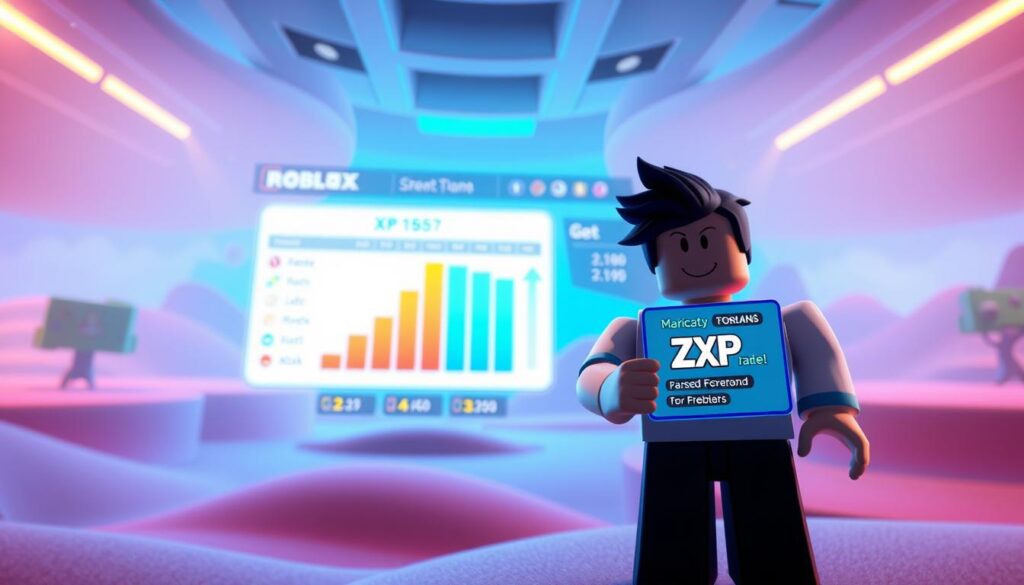
It’s better to play little but focused. Set a goal each time you log in. This could be finishing a quest or farming. Keep track of your progress with the game’s quest logs. A short checklist for daily tasks can also help you stay focused.
Don’t stick to one activity if you want fast gains. Mix quests with good grinding spots and fast mini-games for XP. Use game boosts when you’re planning to play a lot. Look at guides and leaderboards to skip bad spots and earn more.
Daily logins and special events help a lot. Try to log in every day for bonuses and keep an eye out for double-XP events. Playing with friends can also get you into high-reward games faster.
If you’re after Robux, concentrate on tasks that offer them as rewards. Join in on creator events and limited-time offers. Keep an eye on market trends to sell things at the right time and make more money.
Here’s a good routine: start with a short warm-up, then focus on your main task. After that, collect your rewards and look over what you accomplished. Stick to tasks that give you XP or money regularly. Logging in when events are happening gives you a better chance at rare items.
Use this daily checklist to level up quickly in Roblox and keep growing steadily.
| Task | Why it helps | Time | Priority |
|---|---|---|---|
| Complete daily quests | Consistent XP and coin inflow | 10–20 minutes | High |
| Farm efficient zones | Best XP-per-minute return | 20–40 minutes | High |
| Join multiplayer sessions | Group bonuses and tougher rewards | 30–60 minutes | Medium |
| Claim streak rewards | Compound long-term gains | 5 minutes | High |
| Use boosts/consumables | Amplifies short grind windows | As needed | Medium |
| Monitor events and promos | Opportunities to earn Robux rewards | 5–10 minutes | High |
Mix up your Roblox daily tasks to avoid getting tired. Short, focused sessions help you level up quickly without wasting time.
Conclusion
This summary of our Roblox guide is your starting point for growth and fun. Begin by setting up your account safely. Learn the basic controls and choose games that fit your level. It’s important to customize your avatar and handle purchases wisely. Also, use the community to connect with others and discover events.
To get better at Roblox, start practicing movement and camera techniques. Fix lag issues by following troubleshooting steps. You should also try making simple game builds in Roblox Studio. Play with friends using smart strategies. Work on your game equipment for competitive advantages. And when you’re ready, explore how to make money with your games. Always keep the Roblox Developer Hub, Community Standards, and Support pages handy for help.
Here’s a summary of quick Roblox tips: Begin with basic advice to level up faster. Develop habits that help you gain more experience. And check out guides made by creators to improve. Make sure you play often, participate in events, and even try creating a small project. What’s key is putting safety and enjoyment first as you keep learning and growing in the Roblox world.