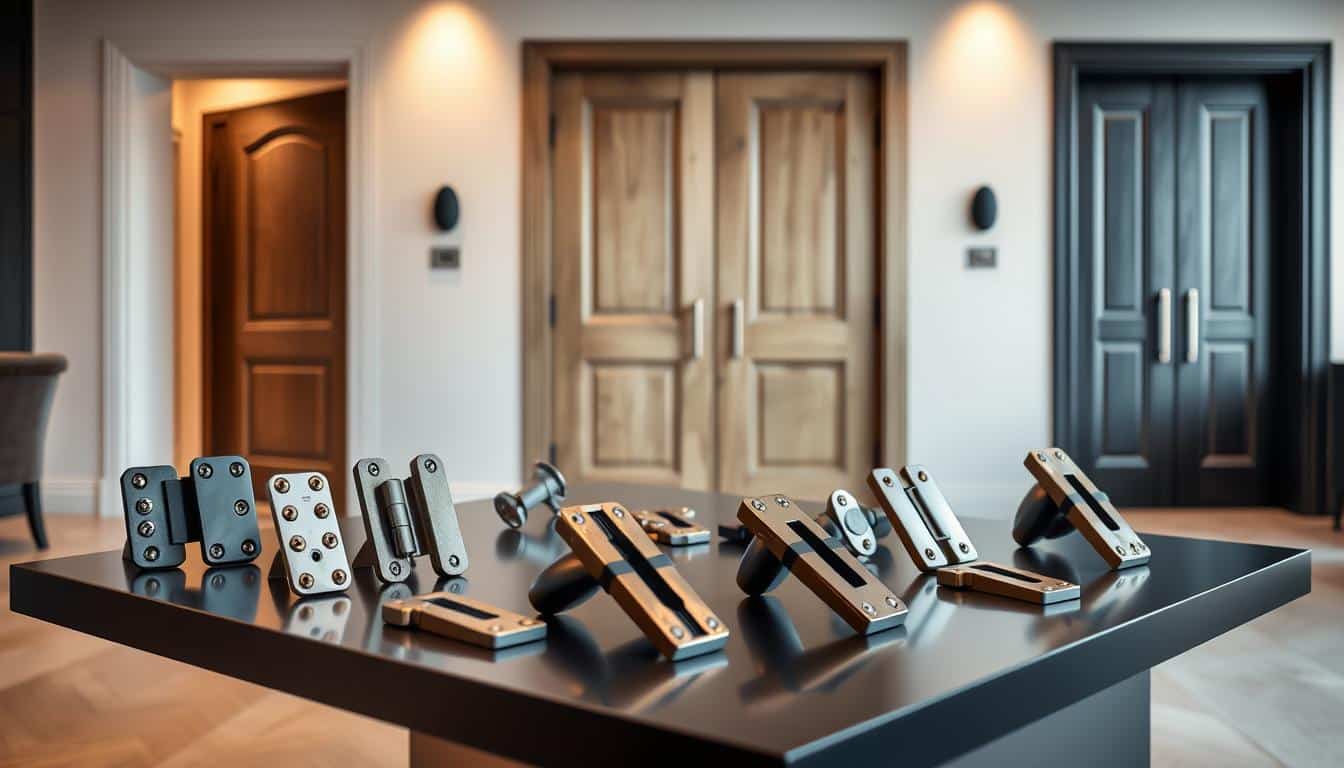Anúncios
Roblox is a world where you can create, play, and share with others. It’s both a game and a place to make games, with millions of titles made by users. You can find roleplay, simulators, competitive shooters, and more, making it a place of endless discovery.
Anúncios
One of Roblox’s biggest strengths is its accessibility. You can play on PC, Mac, iOS, Android, Xbox, and some Meta Quest experiences. Easy access for both players and creators has built a massive community and an economy with millions of active users each month.
If you’re new to Roblox, this guide is perfect for you. It explains how to set up an account, stay safe, find cool games, and customize your avatar. You’ll also learn how to use Robux wisely, start creating with Roblox Studio, and understand community rules. Plus, there’s info on parental controls and making money.
Key Takeaways
- Roblox blends play and creation through millions of user-made games.
- Cross-platform support makes it easy to join friends on PC, mobile, console, or VR.
- This guide covers how to play Roblox, safety, and account setup for beginners.
- Learn to customize avatars, manage Robux, and start building with Roblox Studio.
- Parents and creators get practical tips on controls, moderation, and monetization.
Getting Started with Roblox: Account Setup and Safety Tips
Starting on Roblox is exciting when you understand safe signup steps. Pick a unique username and a strong password for your Roblox account. Make sure to verify your email and input your birthdate for appropriate chat and privacy settings. It’s best to use a family email to make account recovery simpler and safer.
Creating your Roblox account step-by-step
To set up your Roblox account, open Roblox and follow the setup instructions. Choose a username that keeps your personal information private. Use a unique password, verify your email for security, and to enable valuable parental controls.
Age-based settings help keep younger players safe by limiting chat and content. Providing the right birthdate ensures these safeguards work correctly. Also, turn on two-factor authentication for added security.
Configuring privacy and parental controls
Go to Settings > Privacy to manage who can send messages, follow, or join in games. The Account Restrictions switch helps ensure children only access suitable content. Remember to check Roblox’s parental controls often to keep your settings up-to-date.
Activate two-factor authentication under the Security tab for extra protection. Parents, ensure you maintain access to the account email and recovery methods. This way, you can quickly regain access if there are any issues.
Setting up safe chat and friend controls
Roblox’s safe chat filters help protect younger users in conversations. In Privacy settings, adjust chat options to fit the user’s age and what you feel is safe. Teens may opt for more freedom, while children under 13 will get stricter filtering automatically.
Only accept friend requests from people you know. If you encounter suspicious users, block or report them promptly. It’s important to teach kids about not sharing personal details and to monitor their friend list regularly. For guidance on handling abuse or scams, visit the Roblox Safety Center and check the Community Standards.
Exploring Popular Roblox Game Types and Genres
Roblox has something for everyone, from social places to contests. Its variety makes people keep coming back. Knowing the main game types can help you pick your next adventure.
Roleplay games and immersive social experiences
Roleplay games like Adopt Me!, Brookhaven, and Royale High are big on social fun. You can make your avatar unique, design your home, and join in on special events. These activities make the game world feel alive.
These games often have house setups, job roles for rewards, and player-driven stories. They’re made to keep you playing and building friendships.
Obbys, simulators, and tycoon games explained
Obbys challenge your timing and jumping skills with quick, fun levels. Gamers try again and again to beat records or discover new paths.
Simulators, like treasure hunts or pet training, focus on growth and collection. You get better items, pets, or abilities the more you play.
Tycoon games are all about growing an empire with smart investments. You build your resources, then buy new areas or cool looks. Many use game passes to make money.
Competitive and multiplayer battle experiences
Roblox shines with games about battles, teamwork, and fast action. Whether you’re fighting in an arena or surviving together, there’s something exciting.
These games keep players interested with ranks, new seasons, and challenges. Big events and contests even hint at a future in esports.
How to Find the Best Roblox Games and New Releases
Looking for games on Roblox that fit your style? Want to know about new games? Start by using the search and lists on Roblox’s site. Pick clear keywords to begin. Then, choose games by their genre, what device they’re for, how popular they are, and when they came out. This way, you find games that match your mood and work on your devices.
To search better, use simple tips. You can use terms like roleplay, simulator, or obby. Add words like “updated” or “new” to find recent games. Don’t forget to filter by platform. This ensures the games you pick will run smoothly on your phone, PC, Xbox, or VR headset.
Keep up with game creators for the latest news. Hit the Favorite button or click Follow on a game’s page. This way, any new updates show up in your feed right away. Also, join Roblox groups or the Roblox Developer Forum. It’s where you can read about game updates and creators’ plans.
Look beyond Roblox for game news. Game studios often talk about new games and events on YouTube, Discord, and X. By following a creator’s YouTube channel or joining a Discord server, you stay in the loop. You’ll know when games are coming out and what’s happening behind the scenes.
Before playing, check out a game’s ratings. Look at how many Favorites and Likes it has, and how many are playing it now. Recent reviews can also show if a game is doing well or if it has problems.
Find out if a game gets regular updates. Look at its update history and see if the creators reply to comments. Games with frequent updates and active creators tend to stay interesting. They also fix bugs fast.
Play games when it’s not too busy for a better experience. Make sure the game works on your device before using time or Robux on it. Doing these checks can help you find awesome Roblox games without any trouble.
Roblox
Roblox combines social gaming, creation tools, and a lively economy into one simple experience. It lets players both enjoy and create games with Roblox Studio. This blend of user-made content and a creators’ market keeps people of all ages coming back.
What makes roblox unique in the gaming landscape
Roblox is more than just games at its heart. It allows players to create worlds, sell items, and earn Robux. Successful creators can even turn their earnings into real money through the Developer Exchange (DevEx). This economic approach motivates a cycle of creativity and reward.
Roblox Studio makes creating games easy for anyone. It lets hobbyists and small teams publish games without big costs. Both big companies and indie creators can sell their games, keeping the game list fresh and unexpected.
Cross-platform play and system requirements
Being able to play across different platforms is a big plus for Roblox. People using Windows, macOS, iOS, Android, and Xbox can all play together. Some VR devices add even more ways to play with compatible games.
The system requirements for Roblox change depending on the device and the game. Basic needs include a modern browser, the Roblox app, and a steady internet connection. For better performance, you’ll want a decent processor, 4-8 GB of RAM, and a fast internet connection. More demanding games need even more power.
Community culture and popular trends
The Roblox community drives trends with events, fashion, and viral game types. Changing avatars and special items keep players interested. Events like concerts and brand partnerships make Roblox a place to hang out and have fun.
Influencers and streamers can turn a small game into a big deal quickly. This helps new trends catch on, from dance moves to mixing game types. Social places inside Roblox help people meet, trade, and play together.
| Aspect | What to Expect | Why It Matters |
|---|---|---|
| Creation Tools | Roblox Studio with templates, scripting in Lua, asset marketplace | Low barrier to publishing encourages diverse games and rapid innovation |
| Monetization | Robux purchases, game passes, DevEx payouts | Financial incentives attract serious creators and long-term investment |
| Platforms | Windows, macOS, iOS, Android, Xbox One/Series X|S, select VR | Cross-platform play grows player base and keeps communities connected |
| Performance | Varies by game; basic apps run on modest hardware; complex titles need better specs | Understanding Roblox system requirements helps set player expectations |
| Culture | Avatar fashion, seasonal events, influencer-driven spikes | Trends shape discovery and engagement across the Roblox community |
Customizing Your Avatar and In-Game Style
Personalizing your look in Roblox adds to the fun. With the Avatar Editor and avatar shop, you have control over your appearance. Choose from clothes, accessories, animations, and more. You even get to preview items to see how they look on you.
The editor lets you layer items like shirts over pants without ruining the theme. This way, you can mix and match with ease.
Avatar shop basics and item categories
The avatar shop in Roblox sorts items into categories for easier browsing. You’ll find clothing, accessories, and more, each with a preview and price. Plus, item descriptions tell you who made them and what category they fall into. The preview pane is handy for trying on skins and seeing how animations work with your avatar.
Packages and bundles offer complete looks, saving you time. Accessories fit various parts of the avatar, like heads and hands. This makes creating a seamless outfit easier without item clashes.
Using Robux, promotions, and free items
Items costing Robux unlock exclusive fashion options. Buy Robux safely through Roblox or approved sellers to avoid being tricked. Look out for free items from promotions or collaborations with brands. They’re often available for a limited time.
Keep an eye on Roblox’s events and social platforms for special offers. Creators might also give away items or discounts. Be cautious of deals on unofficial sites and report suspicious links to Roblox support.
Tips for creating a standout avatar look
Starting with a color palette can help guide your customizations. Choose two primary colors and one accent for balance. Blend free items with those you buy with Robux for a unique look without spending too much.
Layering items adds to your avatar’s depth. Use animation packs and emotes to bring your avatar to life. For inspiration, follow fashion creators and explore trending outfits.
Remember, rare items could be worth more later on. So, check if there’s a demand before purchasing for your collection. Keep your outfits ready to switch quickly by saving them.
| Category | What It Does | Cost Source |
|---|---|---|
| Clothing (Shirts, Pants, Jackets) | Layered pieces that form the base of an outfit; compatible with most avatars | Free Roblox items or Robux items |
| Accessories (Hats, Faces, Backpacks) | Adds detail and personality; slots for head, face, torso, and limbs | avatar shop Roblox listings, some free, most paid |
| Bundles & Packages | Pre-built looks combining body parts and items for quick style changes | Robux items; occasional promotions |
| Animations & Emotes | Change movement, idle poses, and gestures to express character | Robux items, event rewards, creator giveaways |
| Limited & Collectible Items | Scarce items with resale market value; used by collectors and traders | Robux items, trading marketplace, special events |
Using Robux and In-Game Purchases: Smart Spending

Robux is the virtual money in Roblox. You can use it for avatar items, private servers, giving developers money, and more. This guide will show you how to buy Robux, the best time to buy game passes, and how to handle your Roblox money without getting surprised.
How Robux works and how to buy it safely
Roblox gives out Robux in one-time buys or through a monthly Premium subscription. Premium is great for those who buy often, providing more Robux each month. To buy Robux without risks, always use official ways to pay, turn on two-step verification on your account, and use gift cards for payment control.
Creators can turn Robux into real money using Developer Exchange (DevEx). You need a DevEx account, enough Robux, and to follow Roblox’s rules to qualify. Always keep your purchase receipts and look over your account activity to make sure all purchases are correct.
When to invest in game passes and bundles
Game passes and developer items offer many pros. Passes often give you long-term benefits like VIP status or unique skills. Developer items might be used up like boosts or in-game money. Bundles combine looks and benefits for one price. To decide if they’re worth it, consider how long benefits last, how rare they are, and the creator’s reputation.
If you play competitive or long games, a good game pass can make play better and save time. For short plays, items that get used up could be better. Always read reviews and watch game videos to know if it’s worth your money.
Budgeting tips for parents and players
Make clear Roblox spending rules. Set a monthly limit for buying Robux and track purchases to stop sudden buys. Parents, use app controls to block buys without okay or to check each one. Using gift cards and watched ways to pay can stop surprise bills.
If you buy Robux a lot, thinking about using Roblox Premium can save money. Always look over your receipts and turn on alerts for your account. Teaching children to pick game passes and bundles for longer happiness can make for smarter spending.
- Choose Premium if you buy often; it often reduces cost per Robux.
- Use gift cards or parental controls to limit spending.
- Research a developer’s reputation before buying passes or bundles.
- Enable 2FA and keep payment credentials secure.
Getting Creative: Building and Scripting in Roblox Studio
Roblox Studio lets you create games from your computer. This guide will show beginners how to start, understand the workspace, and begin making games. It has tips for building and scripting in Roblox. You won’t feel lost.
First, download Roblox Studio through your Roblox account and start it. You’ll see panels like Explorer, Properties, and Toolbox. Use Move, Scale, and Rotate to adjust parts. The Terrain editor and Material picker help create landscapes. There’s also an Asset Library with free stuff to make work faster.
Introduction to essential tools
Learn to use Explorer for object overview and Properties to change settings. The Toolbox has assets and templates from the community and Roblox to help start projects. The Move tool helps place things, Rotate lines them up, and Scale changes their size. Use the Terrain editor to quickly make hills, water, and textures.
Keep the Asset Library ready. It has templates like Baseplate, Racing, and Capture the Flag. They’re good for practicing and understanding structures without starting over.
Beginner building techniques and templates
Begin with simple parts and group them into models. Name these groups in Explorer to edit them easily later. Make sure to anchor parts that shouldn’t move. For decoration, turn off CanCollide so they don’t block players.
Make your game run better by using fewer parts. Replace several parts with one mesh if you can. For objects far away, use techniques to make them simpler. Look at official tutorials on the Developer Hub to get tips.
To build on Roblox, start with a Baseplate. Then add places where players can start. Create simple challenges and test your game often. Roblox templates can help you understand different game designs and how things work.
Basic Lua scripting to bring games to life
With Lua scripting in Roblox, your games can do more. Scripts are for the server, LocalScripts for the player’s computer, and ModuleScripts for code you can use again. Start learning with variables, loops, and conditions to control game actions.
You might want to make items appear, keep score, or make buttons do things. Use events and functions for player actions. Test your scripts, check the Output for mistakes, and keep improving your code.
For learning more, the Roblox Developer Hub, YouTube tutorials, and community forums are great. They offer code examples and help solve problems. These resources can take a beginner from an idea to a game you can play.
| Topic | What to Learn | Quick Tip |
|---|---|---|
| Workspace Layout | Explorer, Properties, Toolbox | Keep Explorer open to manage objects |
| Basic Tools | Move, Scale, Rotate, Terrain editor | Use gizmos for precise adjustments |
| Templates | Baseplate, Racing, Capture the Flag | Start with a template to learn structure |
| Performance | Anchoring, meshes, LOD, part count | Replace repeated parts with meshes |
| Scripting | Scripts, LocalScripts, ModuleScripts, events | Test in Play mode and use Output for errors |
| Learning Resources | Developer Hub, YouTube tutorials, forums | Follow step-by-step official guides |
Joining Communities and Making Friends on Roblox
Roblox thrives on social interactions. Connecting with players who share your interests makes games more enjoyable. It also speeds up learning. It’s crucial to use official platforms and simple methods for making connections, always keeping safety in mind.
Begin by finding Roblox groups. Here, you can join official teams, communities run by developers, or fan clubs. Look in a game’s details or the creator’s page for invitations or links. These could lead to a Roblox Discord or a subreddit. Developers often list places where gamers can share advice and plan events together.
Plan gaming sessions so friends on Roblox know when to hop on. Announce these sessions using group shouts or special in-game tools. For better coordination, use Roblox Discord to chat, share screens, or quickly plan building or testing new game passes.
If you’re into creating together, try Team Create in Roblox Studio. This allows you to edit maps and scripts with people you trust. Make sure to keep backup copies and use clear names to prevent losing your work. Use Discord or Trello to keep track of what you’re doing and reach important goals.
Being polite is critical for keeping communities welcoming. Always ask before you post or share others’ work and respect their creative rights. Be kind to other players and stick to the Roblox Community Standards. That way, you’ll stay trusted within your groups and by other gamers.
Online safety on Roblox is key. Don’t share personal info and use the tools to block or report when you must. Parents, it’s a good idea to regularly check who your kids are hanging out with on Roblox. Make sure they’re spending time with the right crowd.
Joining active groups and making solid friends can transform playing alone into a shared adventure. Good communities foster creativity and make for a safer, more engaging experience for everyone.
Parental Guide: Monitoring Playtime and Encouraging Positive Play

Keeping play healthy involves setting clear rules, having open conversations, and utilizing reliable tools. This Roblox parental guide is aimed at helping parents establish boundaries, identify risks, and cultivate positive habits in children who are enthusiastic about Roblox.
Setting healthy screen time limits
Establish daily or weekly time limits that balance school, chores, and rest. Implement them across devices using iOS Screen Time, Android Digital Wellbeing, or Windows parental controls. Combining these device tools with Roblox account restrictions keeps time limits consistent, even when kids switch between devices.
Create brief routines for when playtime shifts. Give kids a five-minute warning before playtime is over. Encourage a balance between screen time and other activities, like playing outside or reading.
Talking about online safety with kids
Discuss privacy, cyberbullying, and respectful online behavior calmly. Go over friend requests, chat settings, and the implications of buying Robux. Use simple role-plays to help kids practice rejecting strangers or reporting troubling messages.
Hold these discussions regularly, keeping them suitable for your child’s age. Applaud their wise decisions. Maintain visible, agreed-upon rules so kids know what is expected and understand the consequences.
Using activity logs and settings to stay informed
Monitor your child’s Roblox activity logs to check their game time, friends, messages, and purchase history. Encourage older kids to share their activities with you and discuss anything that seems unusual. For younger children, set Account Restrictions and use tight privacy settings.
Go over their game activity each week and adjust settings as necessary. For any safety concerns, reach out to Roblox support. Keeping a shared account for younger children can simplify supervision.
| Action | Tool or Setting | Benefit |
|---|---|---|
| Limit daily play | iOS Screen Time, Android Digital Wellbeing | Enforces screen time Roblox limits across devices |
| Restrict account features | Roblox Account Restrictions, privacy filters | Improves Roblox safety for kids by blocking chat and friend requests |
| Monitor purchases | Purchase history in account settings | Prevents unexpected Robux spending |
| Review activity | Roblox activity logs and Game Activity | Helps parents monitor Roblox playtime and spot issues early |
| Practice responses | Role-play scenarios at home | Builds confidence to handle uncomfortable interactions |
Advanced Tips: Earning, Promoting, and Monetizing Games
Smart design and clear promotion are key for creators to earn from play. This section focuses on monetization strategies, promotion tips, and tracking metrics for constant improvement.
Monetization options for creators
Diversify your income to keep growing, even if one source is weak. You can sell consumables, game passes for perks, and offer paid VIP access with private servers. Also, selling avatar items and using Roblox Ads or sponsored spots can boost traffic.
Remember, to convert Robux into USD through Developer Exchange, you need to follow specific steps. You must have enough Robux, adhere to Community Standards, and verify your identity.
Marketing your game and growing player base
Use attractive thumbnails and make your game descriptions catchy. Share short videos and updates on social platforms, and engage your audience with events or limited offers. Working with influencers can help reach more people authentically.
Ads on Roblox are a great way to find new players. Keep in touch with your game community, share your future plans, and listen to their suggestions. Knowing which marketing efforts work best will help you focus your budget effectively.
Analyzing analytics to improve engagement
Roblox’s built-in analytics, along with third-party tools, can show you important trends. You can see daily active users, how long they play, and their spending. These insights help identify issues, like new players quitting early, so you can address them quickly.
Experiment with different game introductions, tutorials, and pricing through A/B testing. Using feedback and data to make frequent updates is crucial. Effective analytics helps you enhance both game engagement and earnings, supporting long-term success on Roblox.
| Focus Area | Key Actions | Primary Metric |
|---|---|---|
| Monetization | Developer products, game passes, private servers, avatar sales, Roblox Ads | Revenue per user (RPU) |
| Promotion | Thumbnails, social video posts, influencer partnerships, in-game events | New installs and conversion rate |
| Analytics & Iteration | Track DAU, retention, session length, A/B test offers and flows | 7-day retention and funnel completion |
| Developer Payouts | Monitor Premium payouts, meet DevEx Roblox requirements, verify account | Withdrawable USD after DevEx |
Conclusion
This roblox guide wraps up everything you need to know: make a safe account, and adjust privacy and parental controls. It suggests exploring roleplay games and obstacle courses, or “obbys”. You can also customize your avatar, spend Robux wisely, start with Roblox Studio projects, and join communities for more fun and learning.
To make the most of Roblox, start by signing up. Then, dive into a recommended roleplay game and try an obby. Open a simple project in Roblox Studio. Don’t forget to set up parental settings if you need to. You can also follow creators or groups to stay updated and get new tips. Taking small steps will help you get confident and make your time on Roblox fun and worthwhile.
For more help, use official Roblox resources. The Help Center, Developer Hub, Safety Center, and community forums are all good for learning more. Remember to keep safety and balance in mind as you explore Roblox. Following this summary of tips will ensure you stay safe, creative, and involved in all the activities Roblox has to offer.